How to create local SVN repositories
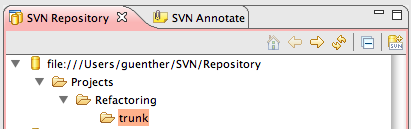
This is a reminder for myself (and everyone else who can't live without version control any more) to remember how user-local Subversion repositories can be created and used.
First, we need to find a place for the repository to live in.
bash-3.2$ pwd /Users/guenther bash-3.2$ mkdir SVN bash-3.2$ cd SVN
Now, let's create the actual repository. (Pretty easy)
bash-3.2$ svnadmin create Repository bash-3.2$ ls -l total 0 drwxr-xr-x 9 guenther staff 306 16 Mär 20:12 Repository bash-3.2$ svn co file:///Users/guenther/SVN/Repository WorkingCopy Checked out revision 0. bash-3.2$ ls -l total 0 drwxr-xr-x 9 guenther staff 306 16 Mär 20:12 Repository drwxr-xr-x 3 guenther staff 102 16 Mär 20:12 WorkingCopy
We've already got a working copy of the repository checked out now, which we can work with using the svn tool. There's no user authentication required, since we're accessing the repository directly using the "file://" protocol. Don't forget to create folders for your projects (trunk, tags, ...?) using svn mkdir and commit them using svn commit -m "initial commit".
In Eclipse, use the SVN Repository Exploring perspective to create a new repository location with the URL file:///Users/guenther/SVN/Repository (or wherever it may be).
Update: Markus posted a weblog entry explaining how to access such repositories remotely and transparent via SSH. (in german)