Caps Lock as Ctrl

Mapping the Caps Lock key to Ctrl really paid off for me. It sounds unbelievable, but I noticed that I need way fewer looks at the keyboard when typing now. You suddenly really get to keep your hands in the same place when typing.
I really can't miss this anymore, I find myself hitting Caps Lock on other people's computers again and again. :->
If you're like me, and you use Caps Lock only for the occasional environment variable, just give it a try. The transition was really easy for me (Hint: In the first few days, it was helpful to remove the left Ctrl key, to avoid falling back to old habits.).
Here's how this is done:
Mac OS X
System Preferences —> Keyboard and Mouse —> "Keyboard" tab —> Modifier Keys... —> Select Control for the Caps Lock key.
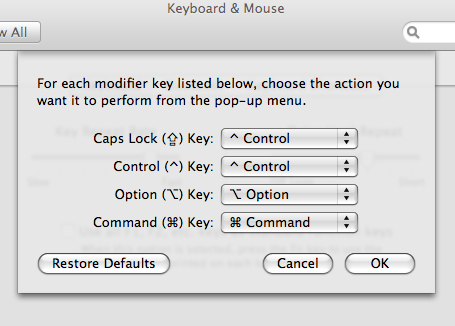
GNOME
It can be found somewhere in the keyboard settings dialog.
Plain X11 (for users)
Can be done using a .Xmodmap hack.
Plain X11 (for admins)
Do your users a favor by making Ctrl on Caps Lock the default: To
/etc/X11/xorg.conf, add
Option "XkbOptions" "ctrl:nocaps"
to the section "InputDevice". (On Debian, you can also run
dpkg-reconfigure xserver-xorg, which makes it a bit
easier.)
Linux console (Debian)
In /etc/default/console-setup, add
XKBOPTIONS="ctrl:nocaps".