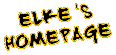
©1994-2003
Elke Moritz
Visualization and Interaction in Immersive Environments
VR Display DevicesImmersive Interaction
Keywords
Virtual Reality, Head Mounted Displays (HMDs), Immersive Workbench, CAVE, Wand, Pinch Glove, Haptic Device, Force FeedbackVR Display Devices TOP
A virtual environment (VE) is characterized by the display mode and the visualized information. Monoscopic and stereoscopic rendering provide a virtual depth perception to immerse the viewer in a virtual world. The degree of immersion depends on the projection type and nature of the information which is supposed to be visualized.- Head Mounted Displays (HMDs)
These single user display devices are mounted on a helmet-like structure. The field of view is usually very limited. For multiple users, multiple units are needed. Since exact synchronization is necessary, collaborative work environments usually don't employ HMDs. Some displays are mounted on full helmets, which are too heavy for long time use. HMDs are often used in Augmented Reality projects.
The specific HMD on the picture below was used at Mississippi State University.
- Immersive Workbench
Single-screen projection-based systems such as ImmersaDesk and Responsive Workbench (RWB) consist of one screen, usually several feet in diameter, which is mounted at a variable angle. These Virtual Model Displays (VMDs) lack complete immersion, but guarantee excellent object presence.
While the ImmersaDesk utilizes a near-vertical pitch of the display surface, the RWB uses a tabletop metaphor, in which virtual objects appear to lie on the table's surface. This ensures easy accessibility for interaction with the data and allows intuitive interfaces to be shared by several users.
The field of vision is limited by the screen dimensions, since the displayed data can be explored only by looking down and in a forward direction. No surrounding view of the environment is possible, and only small or a reasonable number of a very small set of large structures fit on the screen. Therefore, navigation in the whole scene is not necessary, only navigation methods for object manipulations must be available.
The picture below was taken at CIPIC at UC Davis.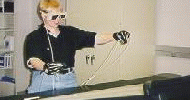
- CAVE
The CAVE is a multiple-screen projection-based virtual reality system with four to six screens that are arranged in a cube for total immersion. The most common setup consists of three walls and a floor. The major advantage of the CAVE is the fact that it enables collaborative exploration of several large-scale objects through manipulation and navigation within an immersive virtual world. The viewer navigates the virtual scene by naturally moving around inside the cube, while his field of vision is completely covered by the images.
Spatially Immersive Displays (SIDs) like the CAVE enable simultaneous access to a greater amount of information than any other display devices and help escaping the bias towards 2D computing by organizing objects more effectively in 3D.
Intensive work for the MolVis project was done in the COVE at the NSF-Engineering Research Center at Mississippi State University.
- Immersive Workbench
Immersive Interaction TOP
In a Virtual Environment the user should feel comfortable and unconstrained when interacting with the environment and have access to traditional interaction tools, augmented by new virtual gadgets.- Wands
Wands are easy to use interaction devices for single handed input. Most wands support digital and very often also analog input data. Object positioning is easy, but gesture recognition for sophisticated interaction and object manipulation is, of course, not possible. The custom wand in the picture below was taken from a Nintendo 64 system, features four digital and two analog controls, and is used in the COVE at the NSF-Engineering Research Center at Mississippi State University.
- Pinch Gloves
Gloves are used to emulate intuitive and unencumbered two-handed interaction in VEs. Unfortunately, most glove models do not permit tracking of the exact finger positions. Nevertheless, basic gesture recognition for navigation, interaction, and modelling tasks is possible through adequate pinch combinations. Pinch gloves were used as primary interaction devices in the VirtualClay project at CIPIC at UC Davis.
- Haptic Input
Haptic input and force feedback allow sophisticated interaction with data in VR systems. The exact finger position is tracked and can be incorporated in the application. Since not only the equipment itself but also the data transfer between hardware and application is expensive, haptic devices usually only allow single-handed input, which is also encumbered by the external skeleton structure.
A haptic device as shown in the picture below is available at the Computer Graphics Group at the University of Kaiserslautern.
- Pinch Gloves
Contact Information
- SnailMail
- Elke Moritz
- University of California, Irvine
- Department of Electrical & Computer Engineering
- 649 Engineering Tower
- Irvine, CA 92697-2625
- USA
- Phone/Fax
- +1-(949)-824-3937 (work)
- E-Mail
- emoritz@uci.edu
- Elke Moritz